- I have installed Find My Phone. Now what do I do?
- I sent the SMS trigger but I'm not getting any response!
- Can I remotely install Find My Phone from the Google Play store AFTER I've lost my phone?
- Will it work if the phone is off?
- I just purchased the app but it's not downloading!
- Does Find My Phone hide the trigger SMS so a thief can't see it?
- I'm tracking remotely but I'm not getting any emails.
- I forgot the app password so I can't get in.
- Do I need to keep GPS on at all times?
- Won't having GPS on at all times drain the battery?
- I have Go SMS Pro installed and Find My Phone isn't working.
- I have Handcent installed and Find My Phone isn't working
Text 01234 to your phone. For more details, see "How it works" above.
There are many reasons why your device may not respond. It could be out of battery, or not having any cell reception. Remote installation only works on older devices. It may not have a data connection, in which case Find My Phone cannot send emails. We recommend installing other similar apps to give yourself best chance of finding your lost device. Start with Android Device Manager
Yes, you can if your device has Android version 3.0 or lower. On devices 3.1+, the app gets installed but cannot run until you manually open the app. Note that if your phone has run out of battery or doesn't have a signal, Find My Phone will not respond.
Nope, but once the phone is turned on again, Find My Phone will get your SMS message and activate.
This is an issue with the Google Play, and has nothing to do with Find My Phone. Troubleshooting instructions are available here
Yes, Find My Phone tries to consume the SMS so that the standard Messaging app never sees it. However, advanced text messaging apps like Go SMS may still intercept the SMS and display it.
First, check your Spam/Trash folders. You email provider may have marked it as Spam by mistake. Secondly, the phone can only send emails if it has a data connection and has not run out of battery.
You can uninstall app and reinstall it free of charge. You now have a clean installation that you can reconfigure.
Find My Phone can automatically turn on GPS for devices with Android v2.2 and below and wifi in most cases. It is still recommended that you keep these turned on.
GPS is only turned on when you are actually running apps that utilize GPS. So If you're simply talking on the phone, GPS is not active and not draining the battery. Moreover, if you charge your phone every day or two, you will probably not notice the battery drain.
Go SMS intercepts SMS messages first and can then refuse to share the message with any other apps, so Find My Phone never sees your SMS messages. In Go SMS, make sure "Disable other message notification" is unchecked. This setting can be found in Go SMS -> menu -> Settings -> Advanced -> Receive Settings.
Handcent intercepts SMS messages first and can then refuse to share the message with any other apps, so Find My Phone never sees your SMS messages. Do this in Handcent: Menu -> Settings -> Application Settings -> Default Messaging application -> Disable.