Quick Start
- Install Find My Phone. Enable GPS.
- Text 01234 to your phone to start tracking your phone.
- Text 56789 to your phone to track it and to make it ring simultaneously.
- Note: If you have any custom text messaging apps installed, like Go SMS Pro or Handcent, then you may need to check the Settings and make sure they pass SMS messages to other apps. Instructions are available in the FAQ.
Phone already lost?
- If your phone is running Android 3.0 or lower, you can remotely install from Google Play. Find My Phone will activate once you send the trigger text message.
- Note that if your phone has run out of battery or doesn't have any reception, Find My Phone will not respond.
Finding from the Web
- Don't have another phone to text with, or just prefer using the computer to track? Send your Find My Phone Trigger (default 01234) to your phone via one of the many free SMS services available online, including www.textem.net and Google Voice.
- Find My Phone will then email the phone's location to you. By default, these are the email addresses associated with your device.
- Note: If phone is out of battery or doesn't have a data connection, you will not receive the emails. Try texting from another phone in case your phone has an active non-data connection. Also check your Spam folder in case your email provider has marked the emails as spam.
Device Administration
- Granting device administration rights to Find My Phone enables many important features, including: - Remote wiping - Locking your phone - Preventing unauthorized uninstallation of the app.
- If you want to uninstall the app, you have to turn off the Device Administration rights assigned to the app.
Wipe phone
- If you have awarded device administration privileges to Find My Phone, you can remotely wipe the phone if needed.
- Default trigger to wipe your device is: 10101.
Find phone
- For Find My Phone to work reliably, you should keep GPS and wireless network location providers enabled. You can do so by hitting the 'Go enable location sources' button.
- When you lose your phone, simply SMS your Find My Phone Trigger word to it in order to activate Find My Phone. This SMS message is called the start message. You can use a relative's, a friend's, or a backup phone to send the start message.
- After Find My Phone has been activated, it will start sending you SMS messages with your phone's location information. This includes the phone's GPS coordinates and usually a street address.
- If there is no street address sent or the address is not specific enough, you can open a web browser and go to the supplied Map URL and see where your phone is in Google Maps. Your phone's GPS coordinates are part of the Map URL - the first number is your phone's GPS latitude and the second number is it's longitude.
- Find My Phone may try to use alternate location providers, including your wireless network and any available WiFi network for location information. If this happens, note that the location information may not be as accurate. Find My Phone will tell you what provider it is using. Generally, GPS is best, followed by network provider, followed by, Wifi.
Ring Phone
- At times, you will lose your phone inside your home or somewhere close by. When this happens, SMS your Ring Phone Trigger word to your lost phone. This will trigger your phone to play a ringtone at maximum volume for 3 minutes. This will give you ample time to find your phone. You will also get 3 location updates at 1 minute intervals while the phone rings. These settings cannot be changed.
Tags
- Find My Phone supports a number of tags that you include the SMS commands you send. See here for more details on tags